
How to set up an automated backup for Paperless-ngx directly within the Docker stack using Ofelia.

How to set up an automated backup for Paperless-ngx directly within the Docker stack using Ofelia.
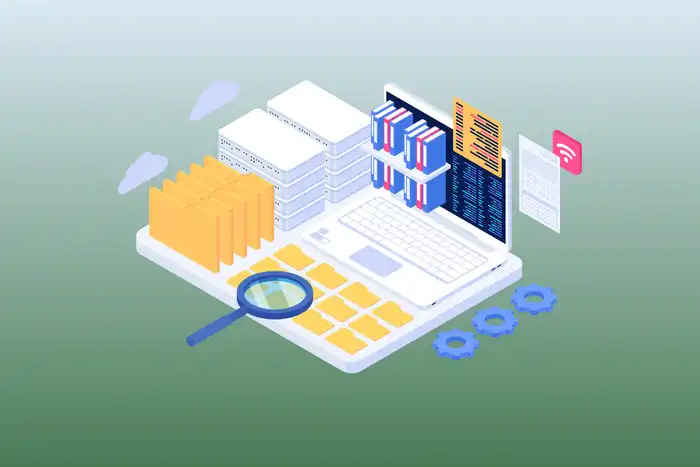
Learn how to install Paperless-NGX on your Synology NAS — a powerful open-source document management system — using Docker and Portainer. Step-by-step guide.
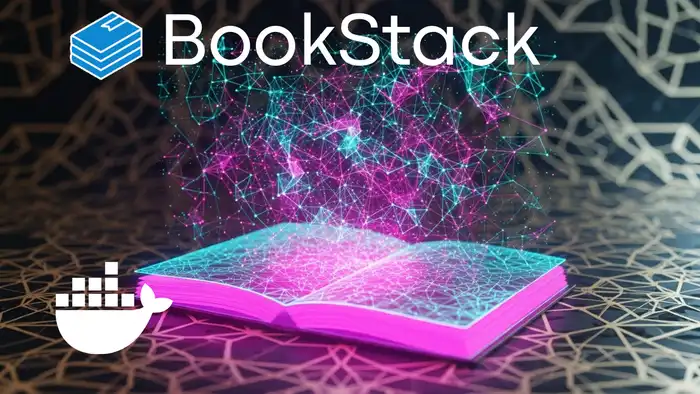
Install Bookstack, a powerful open-source knowledge base, easily and efficiently on your own server using Docker and Docker Compose.
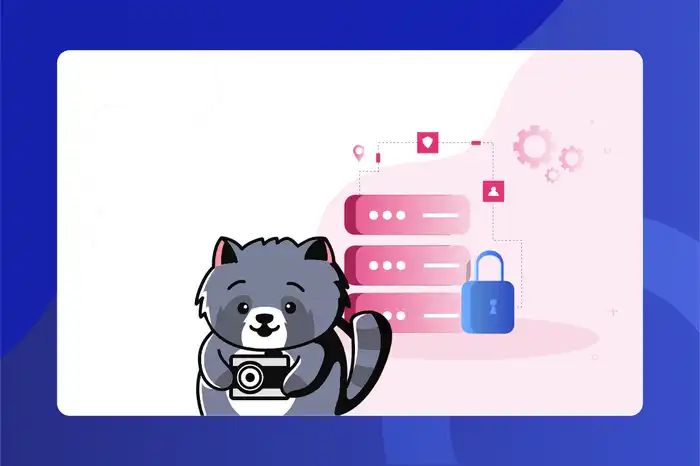
Set up Immich, a private photo cloud, on your server. Step-by-step guide for NAS or Ubuntu. Secure alternative to Google Photos.

A practical guide for self-hosters: How to convert PFX certificates to PEM and securely set up SSL/TLS for your Nginx container in Docker.

Install Home Assistant with Docker on a Raspberry Pi. This step-by-step guide shows you the easy way to a private and powerful smart home.

A detailed performance benchmark comparing Nginx Proxy Manager, NPM+ with HTTP/3, and the newcomer Zoraxy. Which reverse proxy is the fastest and easiest for your setup?

Learn Git from the ground up! This beginner-friendly Git tutorial shows you step-by-step how to install Git, create your first repository, make commits, and work with GitHub.

How to install Dawarich for complete control over your location data. This step-by-step guide shows you how to self-host it using Docker, Docker Compose, and a Caddy reverse proxy for maximum privacy and data sovereignty.

Learn the most important Linux terminal commands for your server. A beginner-friendly guide to navigating, managing files, viewing system information, and more.

Set up Uptime Kuma, an open-source monitor, using Docker and Docker Compose on your VPS. Keep an eye on your websites, servers, and other services. This guide shows you how.

Want to host your own projects and run Docker applications? Learn how to secure the right VPS from scratch: system updates, new user, SSH keys, firewall, and more.
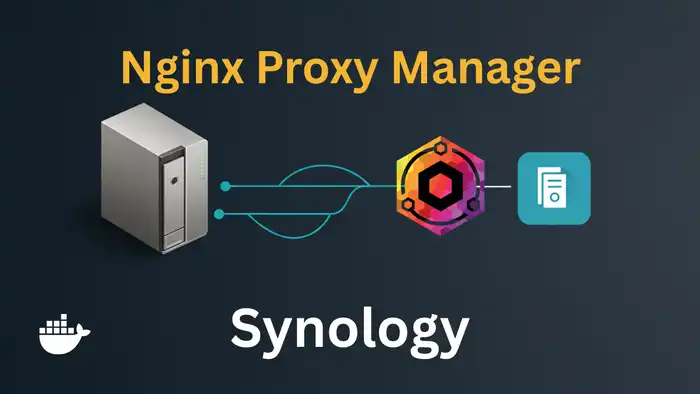
Learn how to install Nginx Proxy Manager on your Synology NAS and assign it a dedicated IP address to avoid port conflicts.

Host your own password manager, Vaultwarden, securely and efficiently. Install Vaultwarden as a Docker container and secure it with Fail2Ban.

Tutorial for backups with Duplicati and Docker. Protect your data from drive failure or ransomware with reliable, automated backups. Open source & flexible.
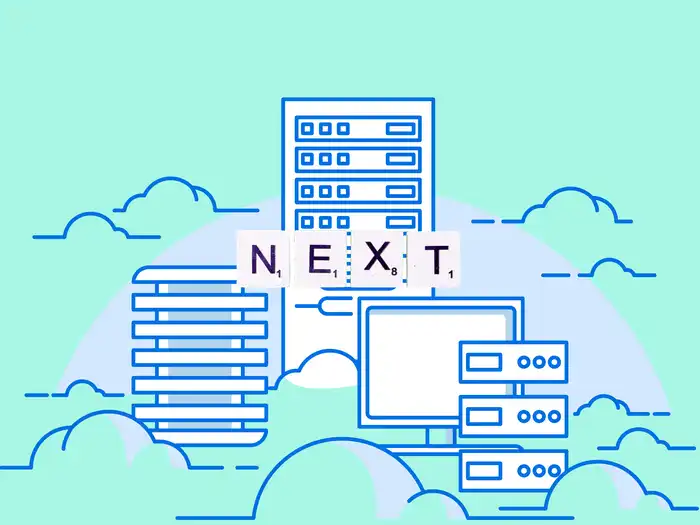
Set up your own cloud with Nextcloud on a VPS. ✓ Detailed instructions ✓ With Docker & Caddy ✓ Suitable for beginners
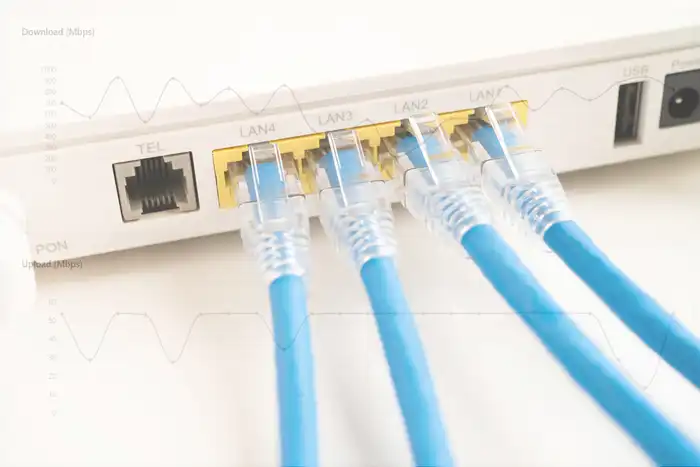
With Speedtest Tracker, you can monitor the internet speed of your connection.

Install document management Paperless-ngx with Docker on a VPS.