Paperless-ngx Version 1.7.0
DMS Paperless-ngx Version 1.7.0 has been released.
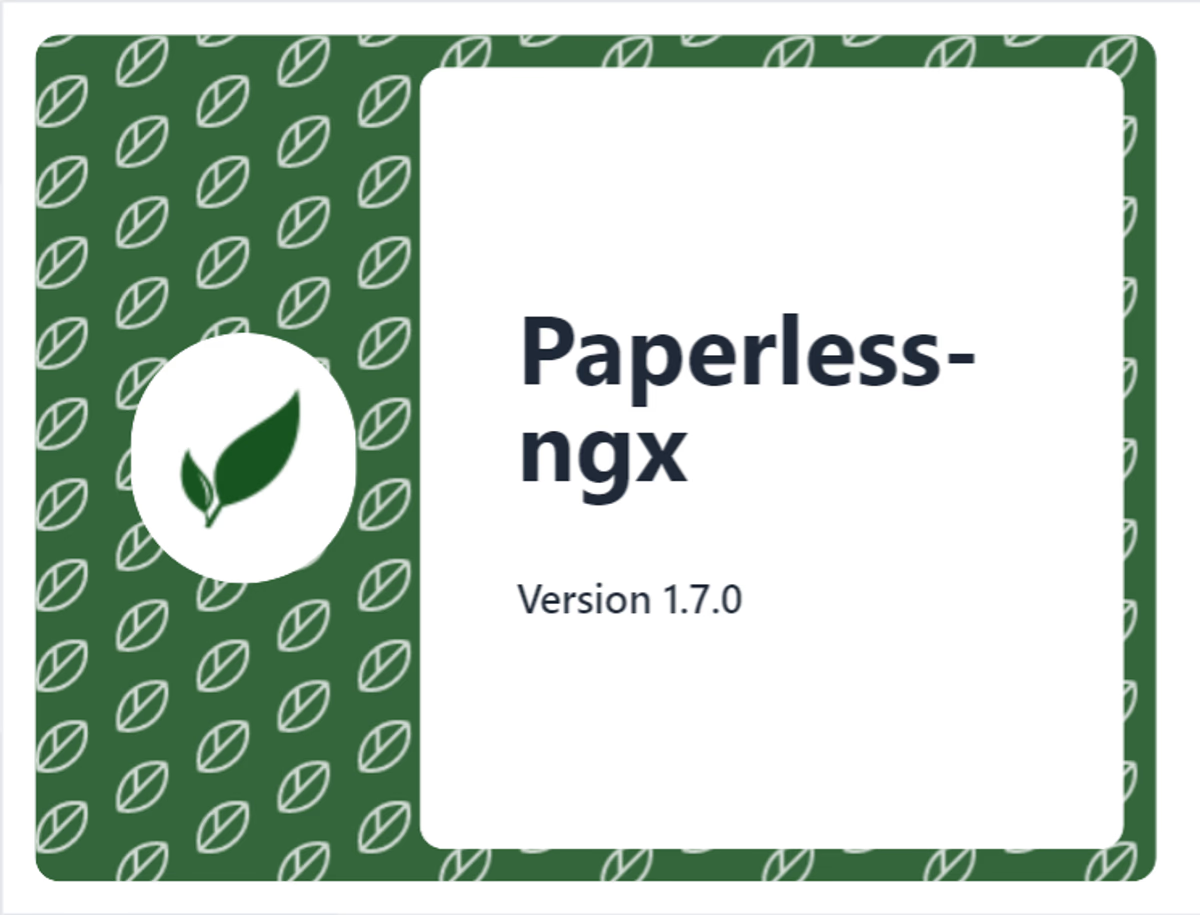
Table of Contents
CAUTION
Please note that this blog post was originally written in German and has been translated for your convenience. Although every effort has been made to ensure accuracy, there may be translation errors. I apologize for any discrepancies or misunderstandings that may result from the translation and I am grateful for any corrections in the comments or via mail.
Paperless is a popular open-source document management system.
Paperless 1.7.0
As of yesterday, Paperless-ngx is available in version 1.7.0, replacing version 1.6.0 from March 11, 2022.
Changes since version 1.6.0
In my opinion, a few sensible changes improve working with Paperless-ngx to a certain extent.
- It’s essential to note that the
PAPERLESS_URLenvironment variable should be configured to utilize a reverse proxy such as Nginx Proxy Manager from now on. - A global drag-and-drop system has been introduced.
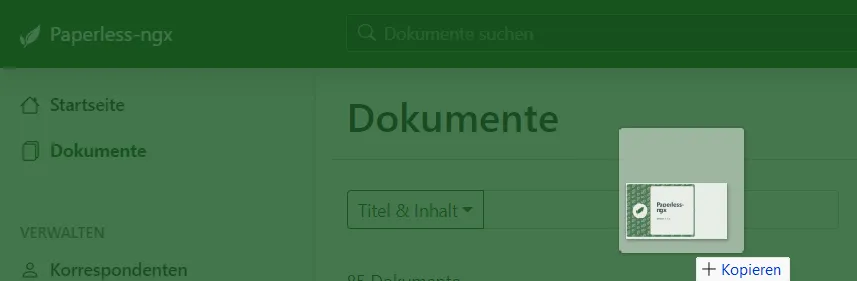
- Password-protected PDFs can be displayed after entering the password.
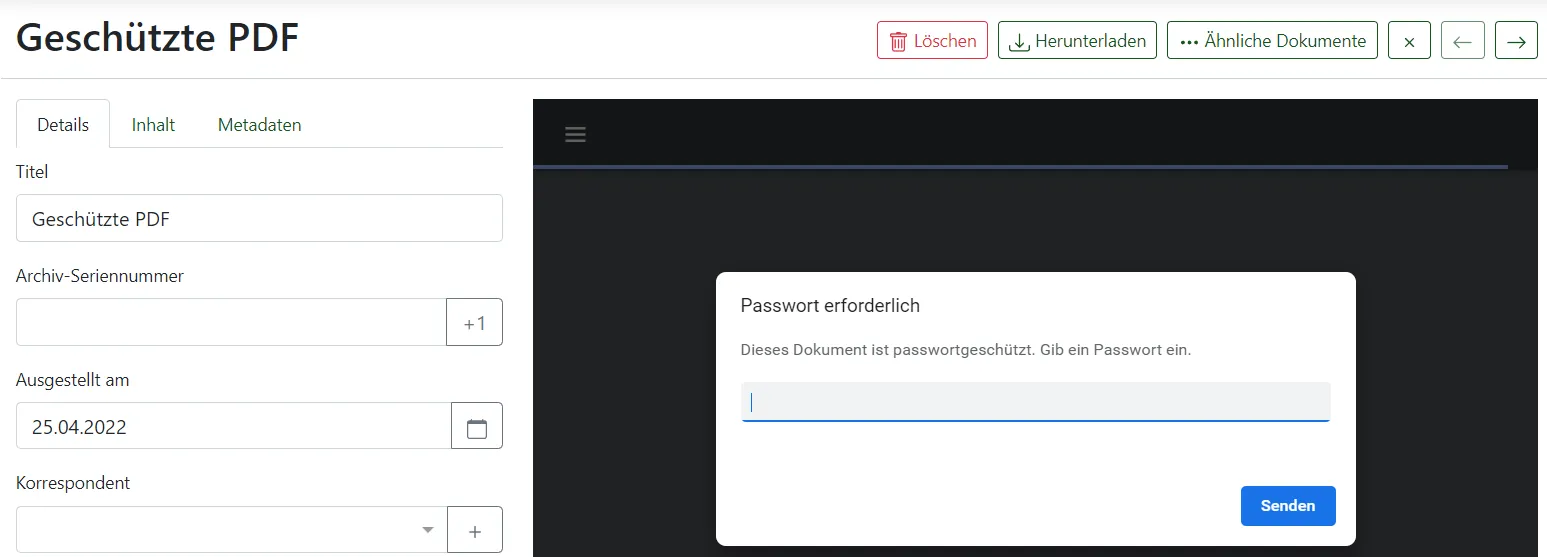
- New update checker.
- Tags can be clicked in the dashboard to filter.
- Page numbers are now also displayed at the bottom.
- Date entries without separators can be processed.
- Emails can be automatically assigned to more than one tag.
- Various bug fixes.
Updating Paperless-ngx
More on installation can be found here:
Installation UbuntuInstallation Synology
The current version is displayed at the bottom left in the WebGUI of paperless-ngx.
In Portainer, the new images must be pulled.
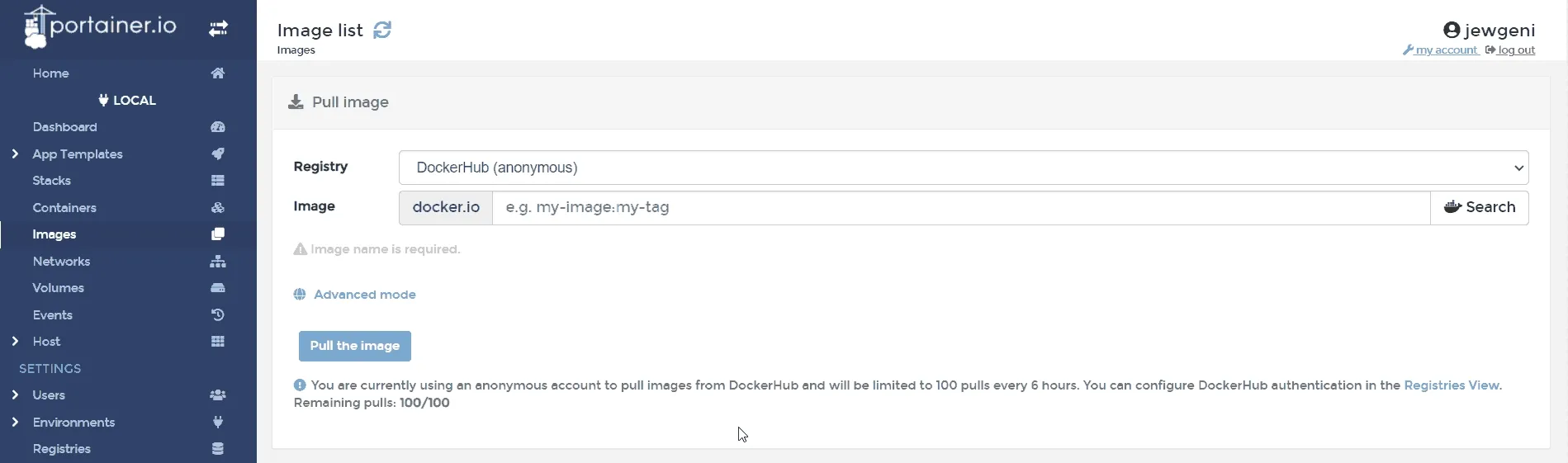
ghcr.io/paperless-ngx/paperless-ngx:latest
postgres:13 or postgres:14
redis:6.0 or redis:6.2If applicable, also Tika and Gotenberg if you are using them. paperless-ngx:latest should now be marked as unused in the list of images.

Afterwards (after a backup has been made), the Portainer stack must be stopped and restarted via the Stack Menu. The now unused images can be deleted.
Once the WebGUI is updated (preferably with the cache cleared), version 1.7.0 should be displayed at the bottom.