Guide for Shynet Analytics with Traefik
This guide shows how to set up Shynet Analytics behind a Traefik reverse proxy in just a few steps.

CAUTION
Please note that initially, I wrote this blog post in German. This translation is for your convenience. Although every effort has been made to ensure accuracy, there may be translation errors. I apologize for any discrepancies or misunderstandings resulting from the translation. I am grateful for any corrections in the comments or via mail.
Some time ago I already wrote how to get Plausible running on your server together with Traefik. This time it’s about another analytics platform called Shynet.
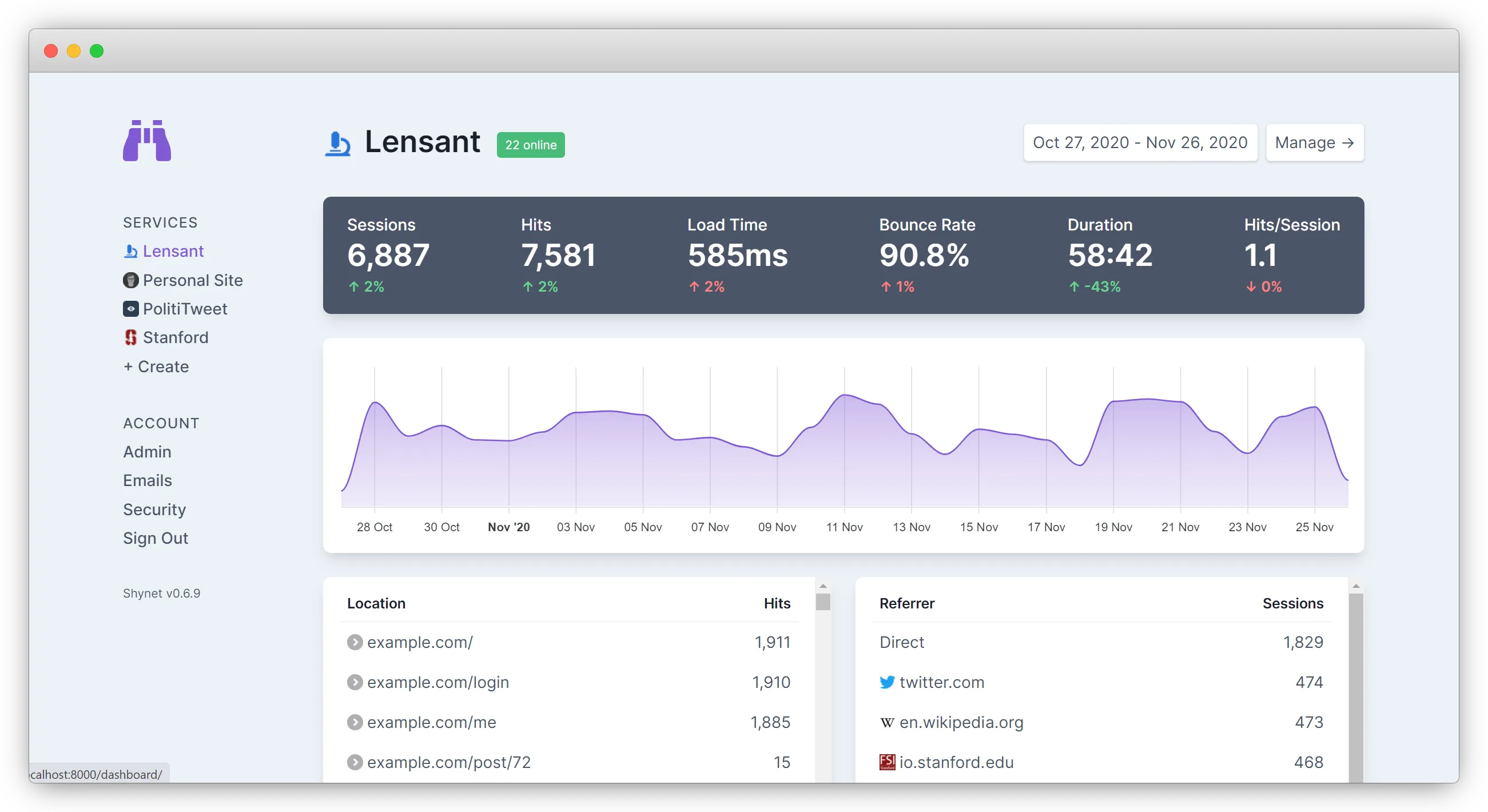
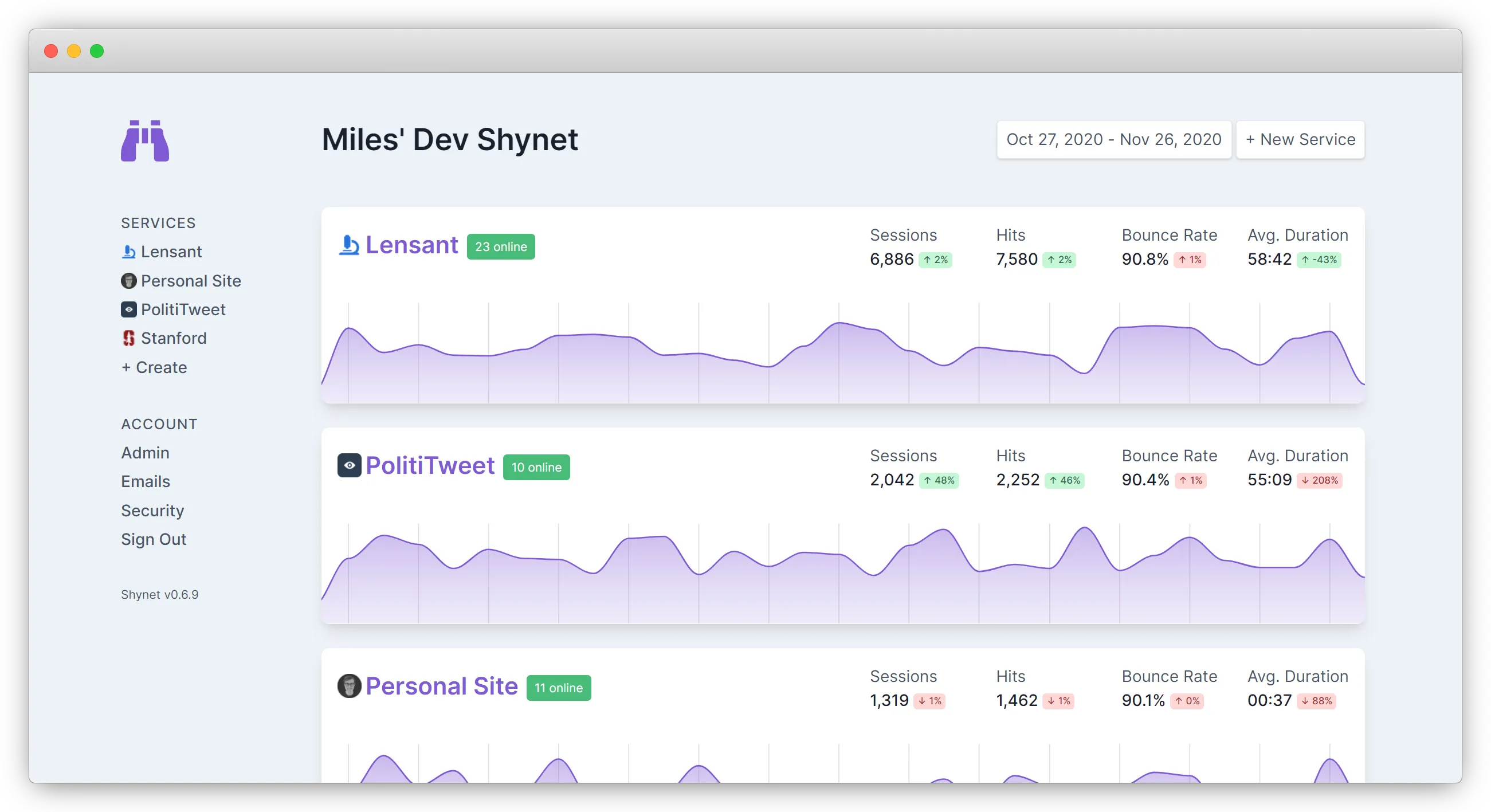
Like Plausible, it does not use cookies or create a user profile to the same extent as Google Analytics. One advantage of Shynet is that it theoretically works when JavaScript is unavailable.
We use Traefik as a reverse proxy, as described here. We connect to our server and create a folder for Shynet.
cd ~/docker
mkdir shynet
cd shynetFor Shynet, we need two containers: the program itself, a database and a web server.
mkdir db
touch .env
touch docker-compose.yml
touch nginx.confFirst we fill the configuration file.
nano .env# This file shows all of the environment variables you can
# set to configure Shynet, as well as information about their
# effects. Make a copy of this file to configure your deployment.
# Database settings (PostgreSQL)
DB_NAME=shynet_db
DB_USER=shynet_db_user
DB_PASSWORD=shynet_db_user_password
DB_HOST=db
DB_PORT=5432
# Email settings (optional)
EMAIL_HOST_USER=example
EMAIL_HOST_PASSWORD=example_password
EMAIL_HOST=smtp.example.com
EMAIL_PORT=465
EMAIL_USE_SSL=True
# Comment out EMAIL_USE_SSL & uncomment EMAIL_USE_TLS if your SMTP server uses TLS.
# EMAIL_USE_TLS=True
SERVER_EMAIL=Shynet <noreply@shynet.example.com>
# General Django settings
DJANGO_SECRET_KEY=random_string
# For better security, set this to your deployment's domain. Comma separated.
ALLOWED_HOSTS=*
# Set to True (capitalized) if you want people to be able to sign up for your Shynet instance (not recommended)
ACCOUNT_SIGNUPS_ENABLED=False
# Should user email addresses be verified? Only set this to `required` if you've setup the email settings and allow
# public sign-ups; otherwise, it's unnecessary.
ACCOUNT_EMAIL_VERIFICATION=none
# The timezone of the admin panel. Affects how dates are displayed.
TIME_ZONE=Europe/Berlin
# Set to "False" if you will not be serving content over HTTPS
SCRIPT_USE_HTTPS=True
# How frequently should the monitoring script "phone home" (in ms)?
SCRIPT_HEARTBEAT_FREQUENCY=5000
# How much time can elapse between requests from the same user before a new
# session is created, in seconds?
SESSION_MEMORY_TIMEOUT=1800
# Should only superusers (admins) be able to create services? This is helpful
# when you'd like to invite others to your Shynet instance but don't want
# them to be able to create services of their own.
ONLY_SUPERUSERS_CREATE=True
# Whether to perform checks and setup at startup, including applying unapplied
# migrations. For most setups, the recommended value is True. Defaults to True.
# Will skip only if value is False.
PERFORM_CHECKS_AND_SETUP=True
# The port that Shynet should bind to. Don't set this if you're deploying on Heroku.
PORT=8080
# Set to "False" if you do not want the version to be displayed on the frontend.
SHOW_SHYNET_VERSION=True
# Redis, queue, and parellization settings; not necessary for single-instance deployments.
# Don't uncomment these unless you know what you are doing!
# NUM_WORKERS=1
# Make sure you set a REDIS_CACHE_LOCATION if you have more than one frontend worker/instance.
# REDIS_CACHE_LOCATION=redis://redis.default.svc.cluster.local/0
# If CELERY_BROKER_URL is set, make sure CELERY_TASK_ALWAYS_EAGER is False and
# that you have a separate queue consumer running somewhere via `celeryworker.sh`.
# CELERY_TASK_ALWAYS_EAGER=False
# CELERY_BROKER_URL=redis://redis.default.svc.cluster.local/1
# Should Shynet show third-party icons in the dashboard?
SHOW_THIRD_PARTY_ICONS=True
# Should Shynet block collection of IP addresses globally?
BLOCK_ALL_IPS=True
# Should Shynet include the date and site ID when hashing users?
# This will prevent any possibility of cross-site tracking provided
# that IP collection is also disabled, and external keys (primary
# keys) aren't supplied. It will also prevent sessions from spanning
# one day to another.
AGGRESSIVE_HASH_SALTING=TrueWhat do we have to change?
- We enter a better password in DB_PASSWORD.
- Data of a mail server can be entered in the email settings.
- Under DJANGO_SECRET_KEY we enter a better password.
- BLOCK_ALL_IPS must remain true; otherwise, all visitor IP addresses will be collected and saved, which would not be GDPR-compliant.
The rest can also be changed as desired. Next comes the Docker-Compose file.
nano docker-compose.ymlversion: "3"
### NETWORKS ###
networks:
web:
external:
name: web
internal:
external: false
default:
driver: bridge
### SERVICES ###
services:
shynet:
container_name: shynet_main
image: milesmcc/shynet:latest
restart: unless-stopped
env_file:
- .env
environment:
- DB_HOST=db
networks:
- internal
depends_on:
- db
labels:
- "traefik.enable=false"
db:
container_name: shynet_database
image: postgres
restart: always
environment:
- "POSTGRES_USER=${DB_USER}"
- "POSTGRES_PASSWORD=${DB_PASSWORD}"
- "POSTGRES_DB=${DB_NAME}"
volumes:
- ./db:/var/lib/postgresql/data
networks:
- internal
labels:
- "traefik.enable=false"
webserver:
container_name: shynet_webserver
image: nginx
restart: always
volumes:
- ./nginx.conf:/etc/nginx/conf.d/default.conf
depends_on:
- shynet
networks:
- internal
- web
labels:
- "traefik.enable=true"
- "traefik.http.routers.shynet-rtr.entrypoints=https"
- "traefik.http.routers.shynet-rtr.rule=Host(`shynet.deployn.de`)"
- "traefik.http.routers.shynet-rtr.tls=true"
- "traefik.http.routers.shynet-rtr.service=shynet-svc"
- "traefik.http.services.shynet-svc.loadbalancer.server.port=80"
- "traefik.http.routers.shynet-rtr.middlewares=middlewares-rate-limit@file"Your own domain must be entered. That’s all there is to it. Now, we add the Nginx configuration to the file we created earlier.
nano nginx.confserver {
server_name einedomain.de;
access_log /var/log/nginx/bin.access.log;
error_log /var/log/nginx/bin.error.log error;
location / {
proxy_pass http://shynet:8080;
proxy_redirect off;
proxy_set_header Host $http_host;
proxy_set_header X-Real-IP $remote_addr;
proxy_set_header X-Forwarded-For $proxy_add_x_forwarded_for;
proxy_set_header X-Forwarded-Proto $scheme;
proxy_set_header X-Forwarded-Protocol $scheme;
proxy_set_header X-Url-Scheme $scheme;
}
listen 80;
}The domain must be changed in the second line.
docker-compose up -d
lazydockerWe see in the log that the domain still needs to be set.
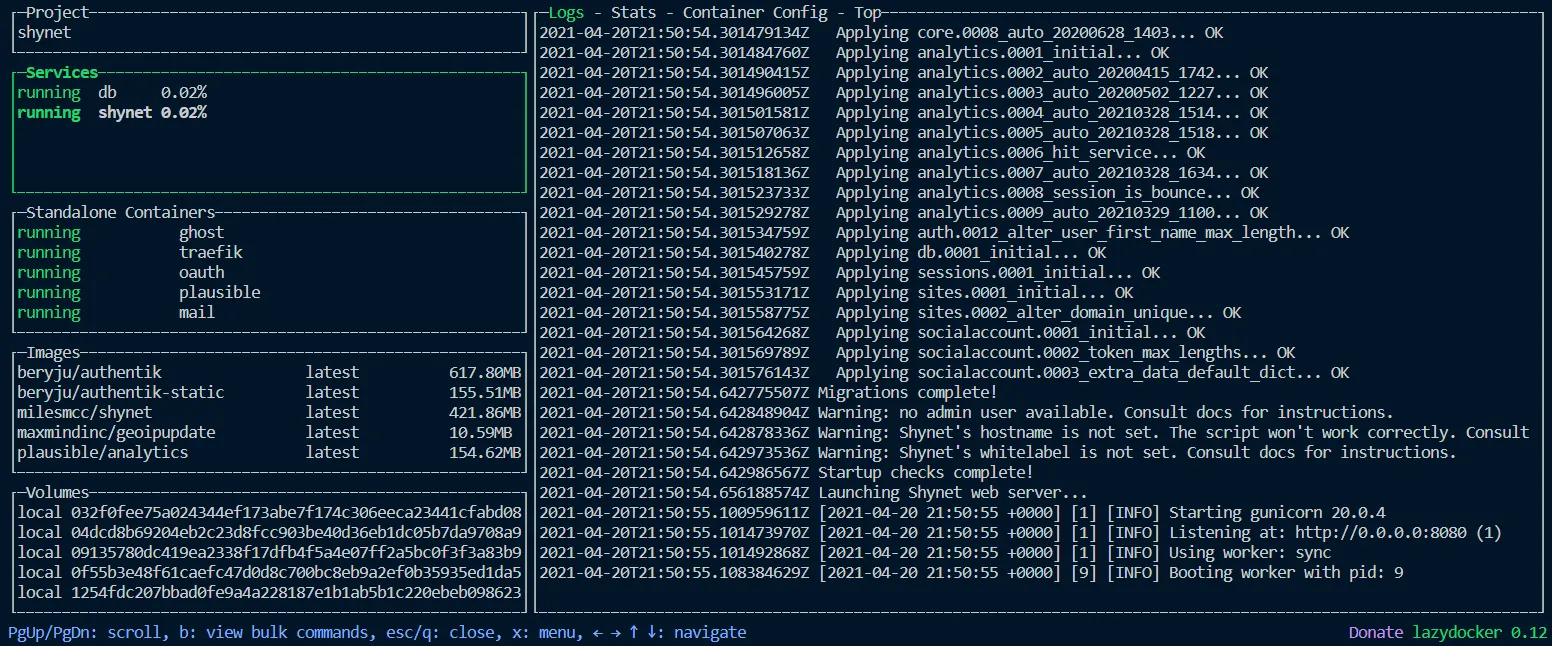
We need to change the hostname and create an admin user:
docker exec -it shynet_main ./manage.py registeradmin username@gmail.com
# The password that appears should be saved.
docker exec -it shynet_main ./manage.py hostname shynet.somedomain.comNow we call shynet.einedomain.de and can log in as admin. The rest should be self-explanatory.