VPS - Benchmark Test
Benchmark tests (Sysbench, 7zip, Geekbench, Phoronix) of several servers.

Table of Contents
CAUTION
Please note that initially, I wrote this blog post in German. This translation is for your convenience. Although every effort has been made to ensure accuracy, there may be translation errors. I apologize for any discrepancies or misunderstandings resulting from the translation. I am grateful for any corrections in the comments or via mail.
Benchmark tests certainly don’t tell you everything about the performance of a server. Especially when evaluating a provider, completely different criteria play a decisive role. Nevertheless, I wanted to benchmark a few smaller VPSs to see how big the differences are. Of course, the values only say something about the tested performance over a short period of time. The results give no indication of service, uptime or performance over a more extended period of time.
Which servers do I have that I could test right now?
| Provider | Name | CPU | RAM | Memory |
|---|---|---|---|---|
| 1blu | VPS R8 | 4x EPYC 7502 | 8 GB | 120 GB SSD |
| Contabo](https://contabo.com/de/vps/) | VPS S SSD | 4x Xeon E5-2630 | 7.77 GB | 200 GB SSD |
| Hetzner* | CX11 | 1x Xeon | 1.89 GB | 20 GB SSD |
| Hetzner* | CPX11 | 2x EPYC | 1.89 GB | 40 GB SSD |
| Netcup* | VPS 200 G8 | 1x QEMU Virtual CPU | 1.94 GB | 20 GB SSD |
| Netcup* | VPS 1000 G9 | 2x QEMU Virtual CPU | 8 GB | 160 GB SSD |
| Netcup* | RS 1000 G9 | 2x AMD EPYC 7702P | 7.78 GB | 160 GB SSD |
| RackNerd* | LEB Special 3.5 KVM | 3x Xeon E5-2690 | 3.35 GB | 45 GB SSD |
Of course, this does not compare similar servers, but the result may still be enjoyable. All servers in this list cost less than €10 per month. I have also included my local Intel NUC BOXNUC7CJYH2 Celeron J4005(Amazon Affiliate Link) with G.Skill 2x4GB RAM (Amazon Affiliate Link) and a Crucial MX500 500GB SSD(Amazon Affiliate Link) in the comparison.
Test Preparation
I install a new Ubuntu 20.04 on the VPS (also on the Intel Nuc) and then connect to the server. I then update the server.
apt update
apt upgradeThen I install the benchmark tools with which I want to carry out the tests.
Installation Sysbench
apt install sysbenchInstallation 7zip
apt install p7zip-fullInstall Geekbench
wget https://cdn.geekbench.com/Geekbench-5.4.1-Linux.tar.gz
tar xf Geekbench-5.4.1-Linux.tar.gzInstallation Phoronix Suite
apt install gdebi-core
wget http://phoronix-test-suite.com/releases/repo/pts.debian/files/phoronix-test-suite_10.4.0_all.deb
gdebi phoronix-test-suite_10.4.0_all.deb
phoronix-test-suite install john-the-ripper
phoronix-test-suite install nginxRestart
At the end I restart the server once.
rebootTest execution
Sysbench
I used Sysbench to test the CPU, RAM and SSD. Each test ran three times to reduce the impact of deviations. I ran four different tests, with one, two and four threads respectively, regardless of whether multiple CPU cores were even present, for example.
sysbench cpu --threads=1 run
sysbench cpu --threads=2 run
sysbench cpu --threads=4 runHere I have noted the events per second
sysbench memory --threads=1 run
sysbench memory --threads=2 run
sysbench memory --threads=4 runHere I have noted the operations per second
sysbench fileio prepareThis is not a test, I only ran it once, but I noted the write speed anyway
sysbench fileio --threads=1 --file-test-mode=seqwr run
sysbench fileio --threads=2 --file-test-mode=seqwr run
sysbench fileio --threads=4 --file-test-mode=seqwr runHere I have noted the written, MiB/s
sysbench fileio --threads=1 --file-test-mode=rndrw run
sysbench fileio --threads=2 --file-test-mode=rndrw run
sysbench fileio --threads=4 --file-test-mode=rndrw runHere I have noted the read, MiB/s and written, MiB/s
7zip
With 7zip I ran the standard benchmark test once and compared the average MIPS for compression and decompression. This test also ran with one, two and four cores.
7z b -mmt1
7z b -mmt2
7z b -mmt4Geekbench
In the unzipped folder I executed the Geekbench script.
cd Geekbenchfolder
./geekbench5Phoronix test suite
With Phoronix I executed both previously installed tests.
phoronix-test-suite run john-the-ripper
phoronix-test-suite run nginxI selected Blowfish for John-the-ripper.
Test result
Now, we come to the exciting part: the evaluation.
Sysbench
CPU
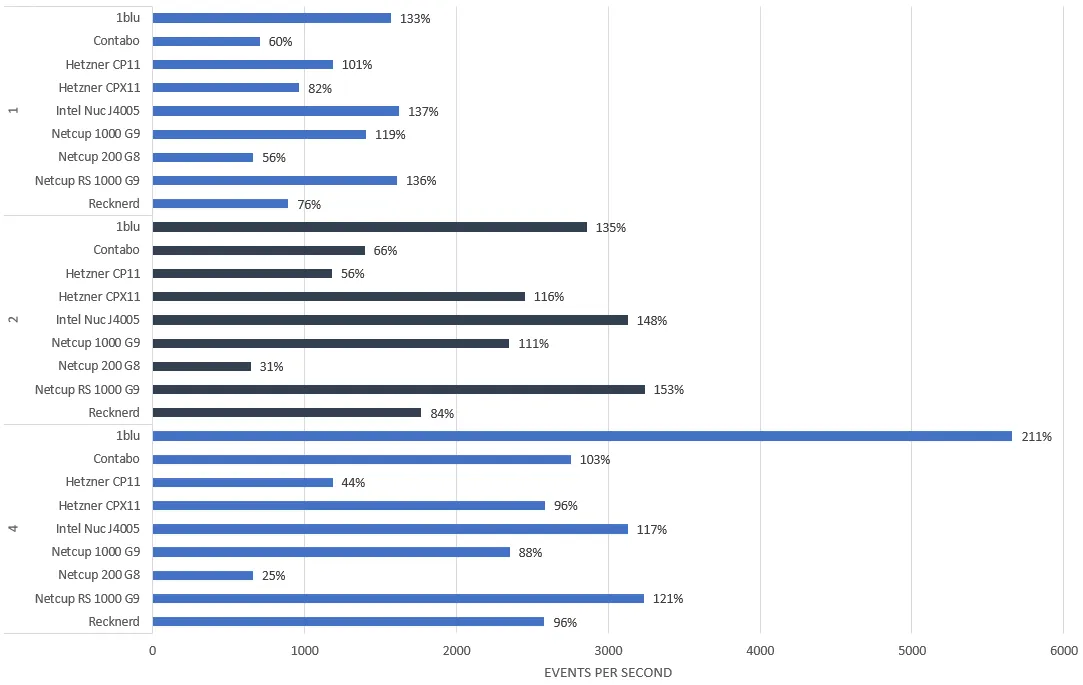
In the CPU test with Sysbench and the limitation to one thread, my Intel Nuc achieved the best results. As soon as two threads were allowed to be used, it was narrowly overtaken by the Netcup root server. The 1blu server achieved a significantly better result with four threads than the rest.
Memory
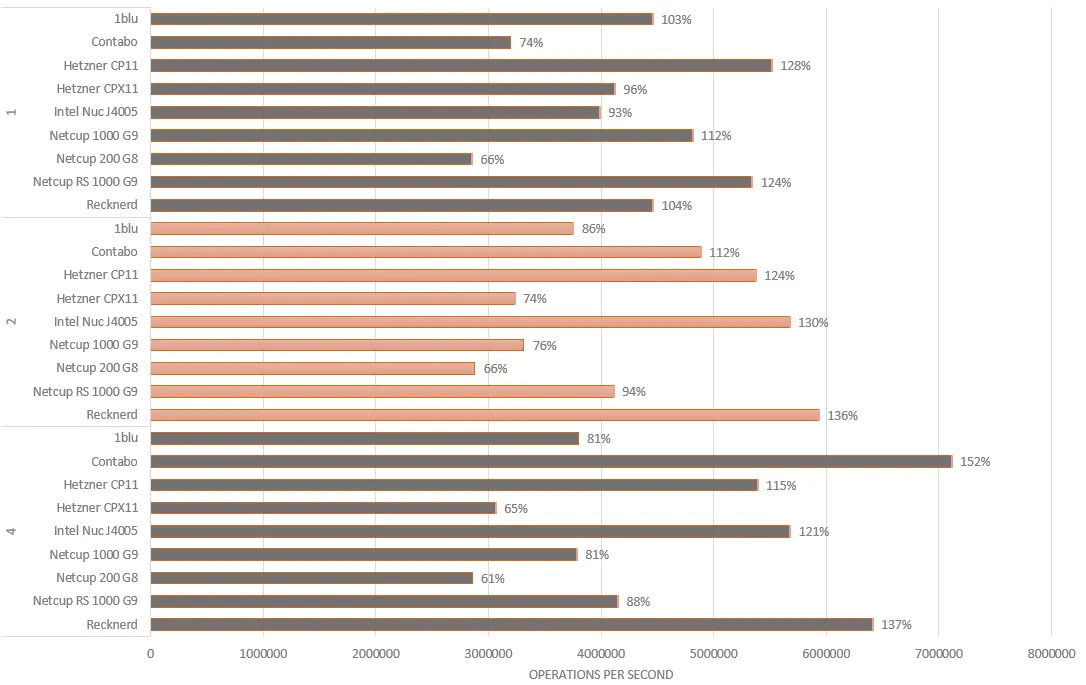
The memory test had a different winner depending on the number of threads. With one thread, it was the small Hetzner VPS with the Intel CPU. With two threads, it was the Racknerd server, closely followed by the Intel Nuc. With four threads, the memory of the Contabo server was able to process the most operations.
Fileio
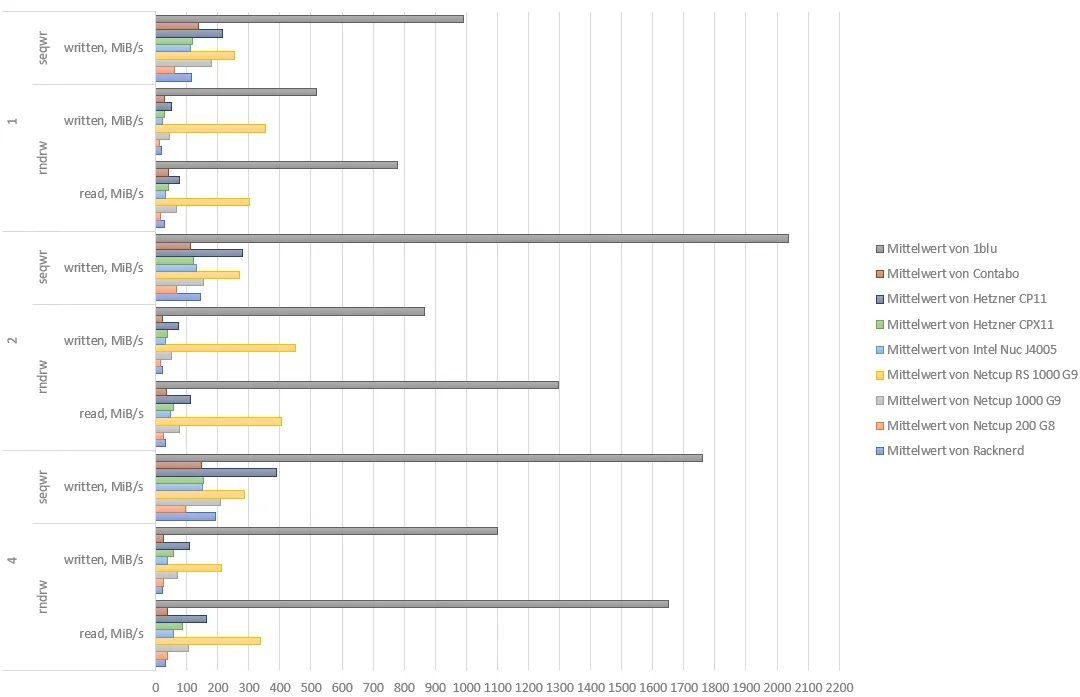
The 1blu server achieved the best results in terms of write and read speed. Unfortunately, I don’t have a second server with this provider to test whether this was an outlier. To make it easier to compare the remaining test results, I have created another diagram without 1blu.
Without 1blu for better comparison. Grouped by threads and test mode, diagram created with Microsoft Office Excel](@assets/images/blog/vps-benchmark-test/images/image-11.png)
Netcup’s root server came a distant second, followed by the Hetzner VPS with the Intel CPU. I am surprised at the large gap between the Hetzner VPS with the Intel CPU (CX11) and the Hetzner VPS with the AMD CPU (CPX11), as I would assume that both use the same type of hard disk.
Incidentally, I also tried this test on a Raspberry Pi 3B+(Amazon Affiliate Link) with one GB RAM and a 32 GB Samsung Evo Plus MicroSD(Amazon Affiliate Link). All results were less than 10 MiB/s, which is why I would not use a Raspberry Pi with a MicroSD card for processes that require many writes, the I/O is too slow.
7zip
-mmt1
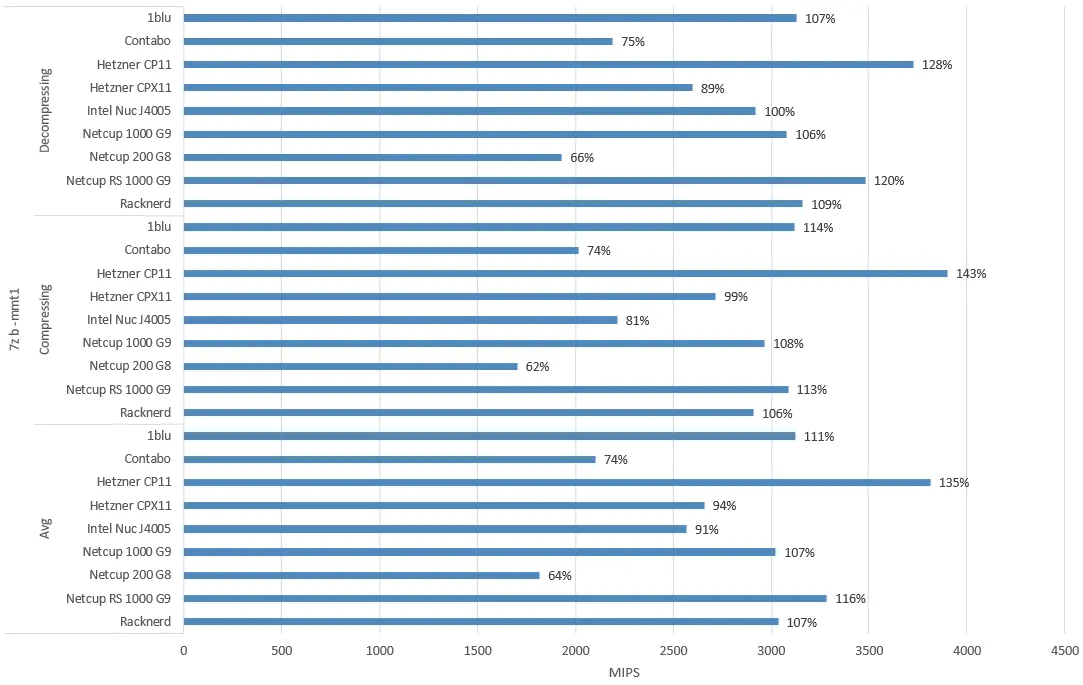
In the 7zip benchmark with only one thread, the Hetzner CP11 server achieved the best results.
-mmt2
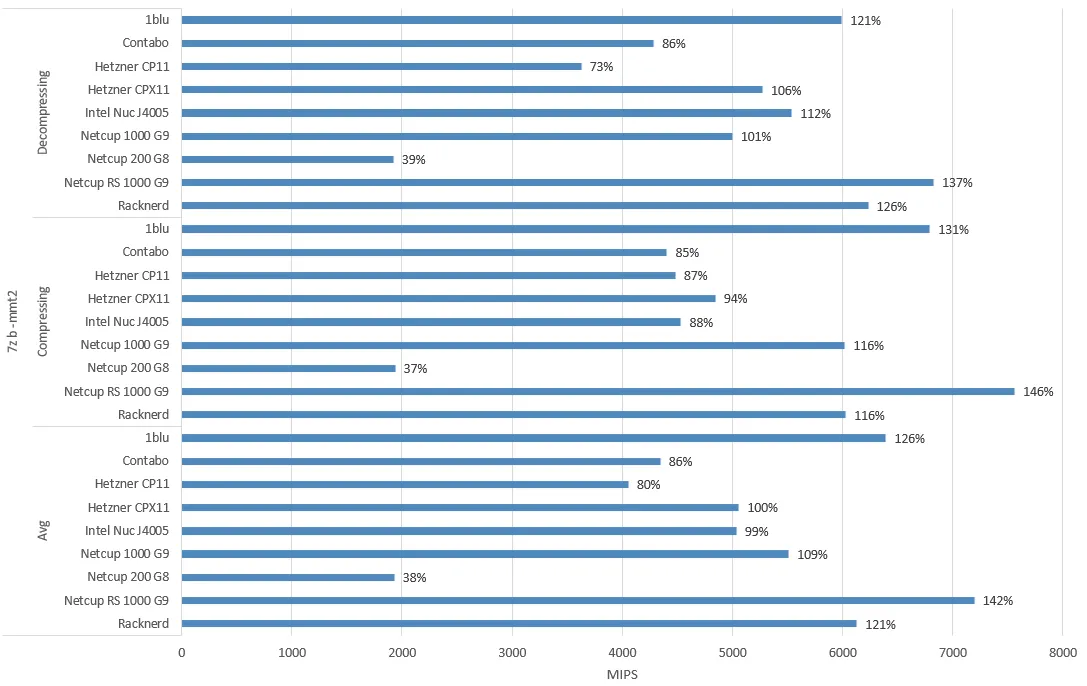
The 1blu server achieved the most MIPS from two threads.
-mmt4
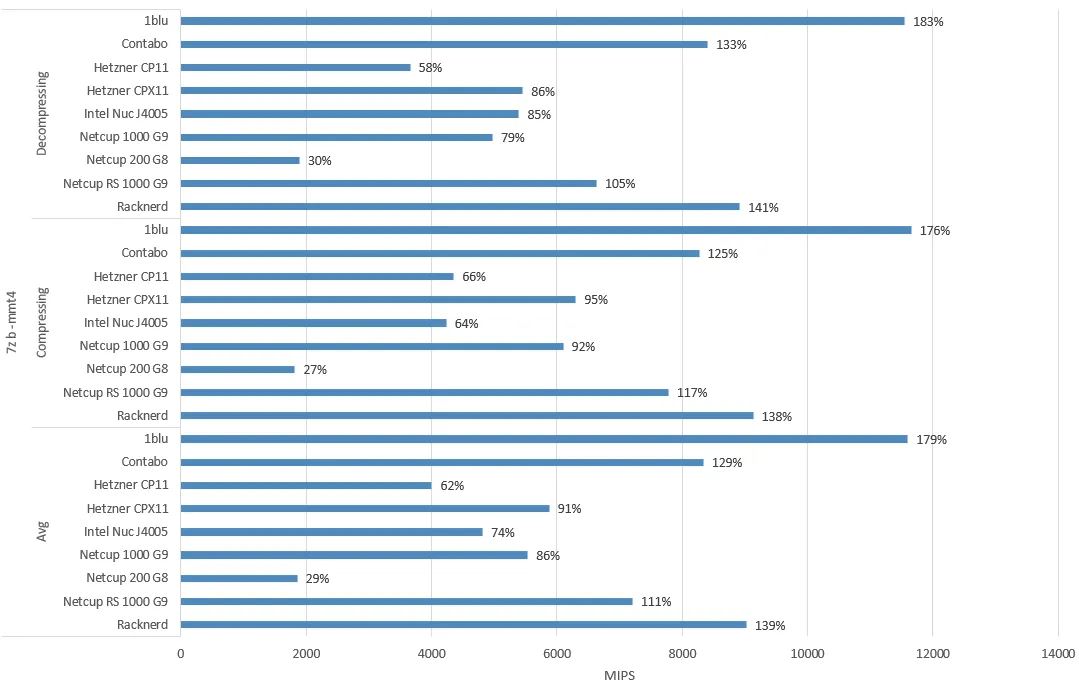
With four threads, the 1blu server was able to extend its lead.
Geekbench
In the Geekbench test, I also included three smartphones with Android in the comparison.
The root server from Netcup achieved the highest single-core score. In the multi-core score, it was beaten by the 1blu server.
Phoronix test suite
John-the-ripper
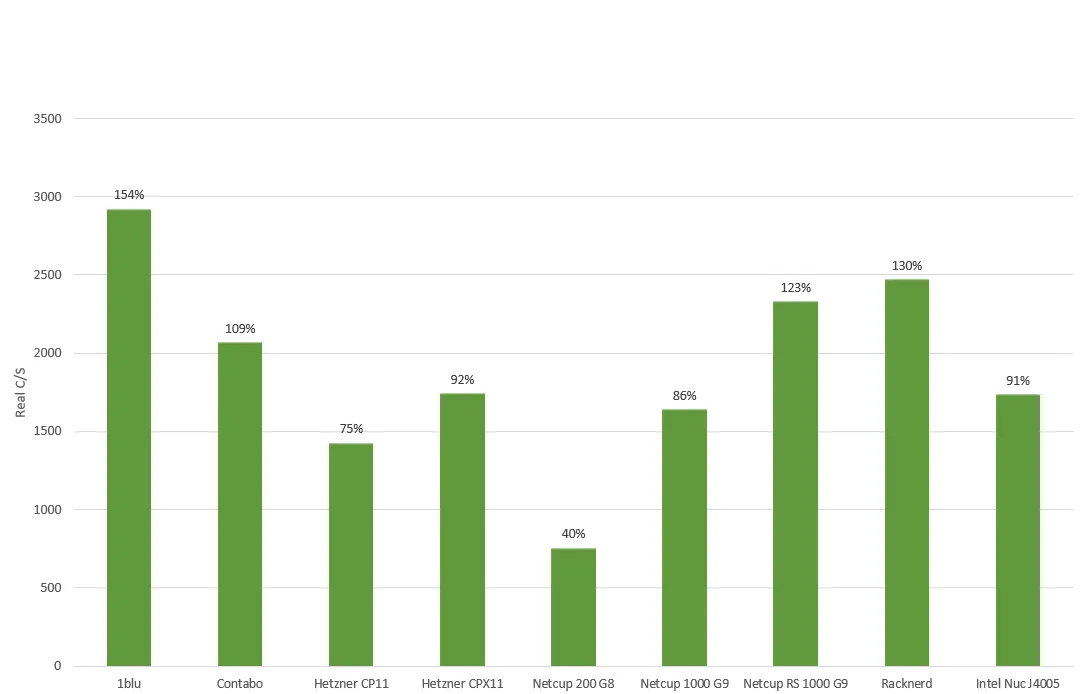
The 1blu server also achieved the best result in the John-the-ripper test in the Phoronix test suite. The Racknerd server took second place here.
Nginx
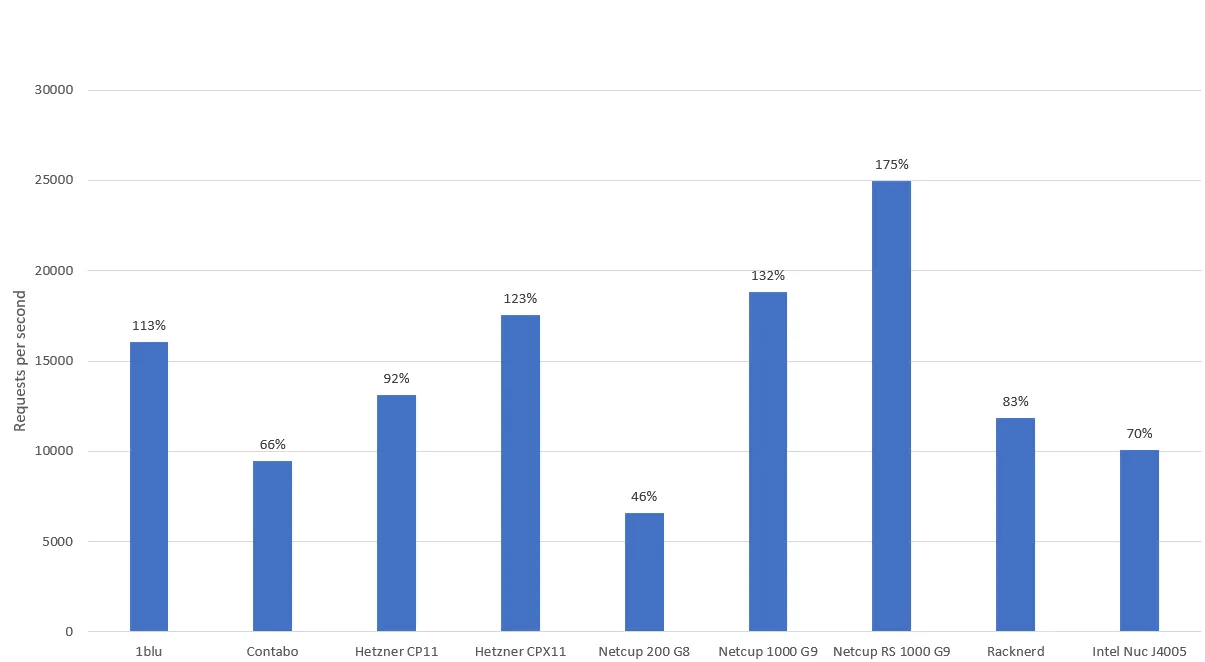
In the Nginx server test, the servers with AMD CPUs achieved the best results. In 3rd place was the Hetzner CPX11, in 2nd place the Netcup VPS 1000 G9 and the Netcup root server 1000 G9 was able to process the most requests.
Netcup discount vouchers
The test results were not sponsored by anyone. New customers at Netcup can use my netcup-affiliate-vouchers to get a server for less. This gives you a discount on your order and I receive a commission.
In my opinion, in most cases it is worth the extra charge for a root server if you have no problem committing to a contract for 12 months.
Raw data
I have also copied the results of the benchmark tests into a Google spreadsheet, which can be viewed here.
Which provider did you have the best experience with? I would be happy to receive your comments.