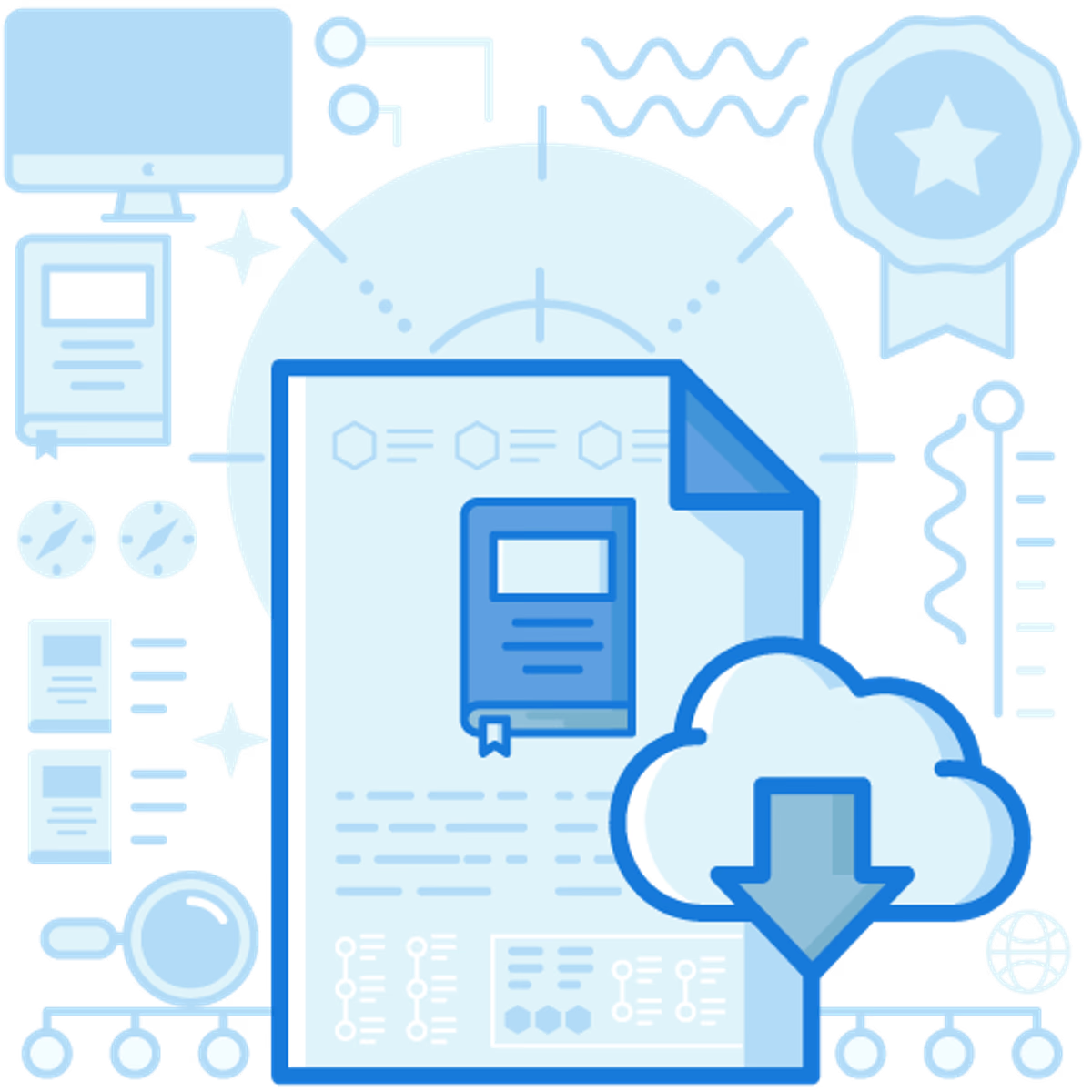
CAUTION
Please note that this blog post was originally written in German and has been translated for your convenience. Although every effort has been made to ensure accuracy, there may be translation errors. I apologize for any discrepancies or misunderstandings that may result from the translation and I am grateful for any corrections in the comments or via mail.
I have uploaded a file to my Google Drive storage.
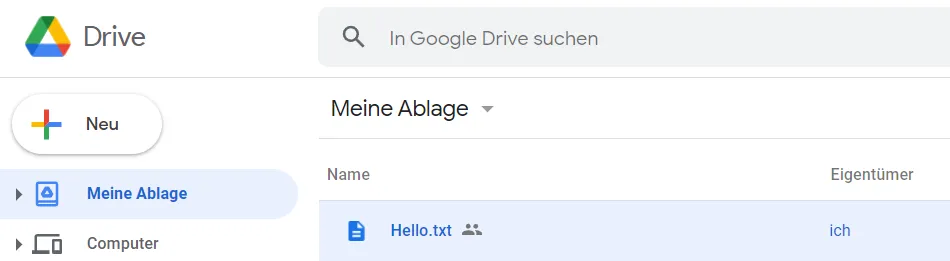
I would now like to download this file to my server. It is pretty easy to activate a link for sharing.
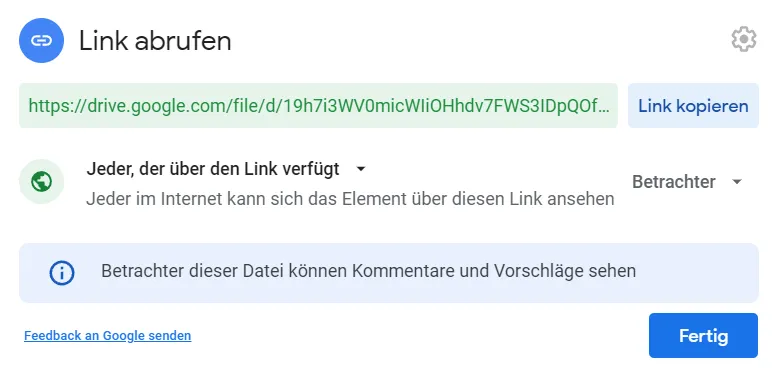
I use wget to download the file to the server.
cd ~
wget https://drive.google.com/file/d/19h7i3WV0micWIiOHhdv7FWS3IDpQOf0Z/view?usp=sharing
lsThere is now a file in my home folder. But not the file “Hello.txt”, but the file “view?usp=sharing”. Even if you shorten the end of the URL, it is still not enough, as you then download an “index.html”.
Why is this the case? When you click on the link, the Google Drive Explorer opens. The file can then only be downloaded by clicking on the corresponding button. If you want to change this behavior, you can convert your link.
Simply paste the original link here:
Your new download link will appear here.
The converted link ensures that the file is downloaded immediately when it is called up.